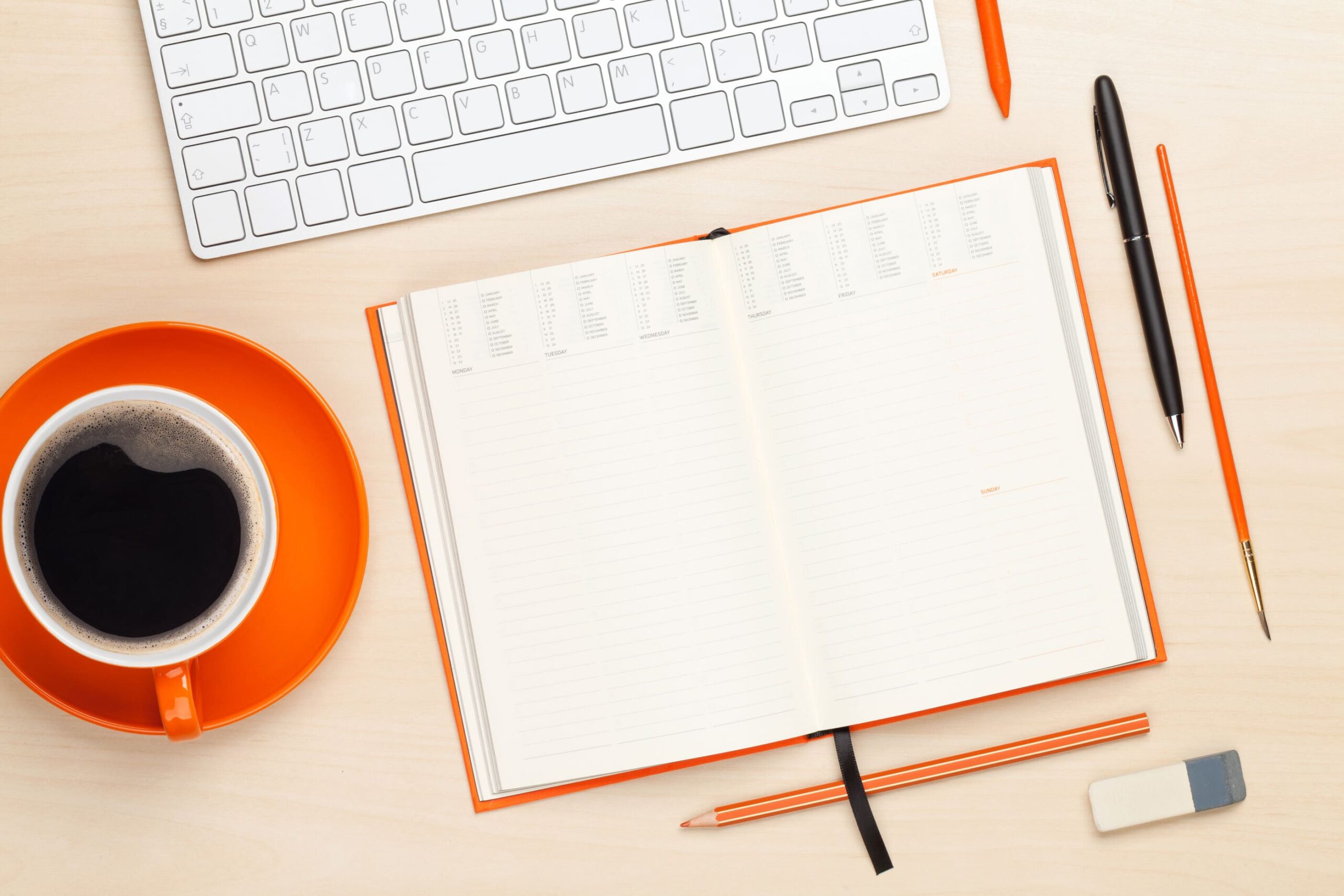Targeting
Working with Built-In Audiences
As a niche market community platform, Well Planned Advertiser offers a unique approach to built-in audiences. Most of us are familiar with social media ad platforms and selecting audience interests. For example, on Facebook, audience interest is built on post likes, comments, and clicks. If a user likes a homeschool post, that interaction is targeted for homeschool interests. But homeschool posts are most often liked and commented on by grandparents, family, and friends, not other homeschoolers.
According to a recent North Carolina State University study, Facebook’s targeted advertising algorithms are incorrectly assigning interest. Facebook doesn’t account for context when assigning interests (such as when a grandparent likes a homeschool post). It also doesn’t consider positive, negative, or neutral reactions to a topic when assigning interests. If someone is anti-homeschooling and comments or adds a negative reaction, they are assigned as homeschool interested.
Additionally, researchers found that actions as simple as scrolling through a page led to Facebook inferring an interest. According to this study, 30% of the inferred interests were inaccurate or irrelevant. That means 30% of your ad budget reaches the wrong people!
With Well Planned Advertiser, our built-in audiences are based on website visits. We compile the site visit tracking pixel of member websites and make these audiences available to the community. Our built-in audiences have the highest value backed by solid data. In this article you will learn how to access these built-in audiences and strategies to help you utilize them to their fullest potential.
Before proceeding, it’s important to understand the relationship between the audience and the campaigns. When building audiences, you have an unlimited number of data points to include or exclude; however, only one audience can be used per campaign.
You will want to make sure you’ve put thought into the exact audience you want to create based on the objective of your campaign. With that said, let’s dive in.
Utilizing Built In Audiences As Is
After setting up your account and verifying your email, you will notice the navigation link Target. This is where you will build audiences. Scrolling down the page to request an audience, you’ll notice the option Add Built-In Audiences.
You can select one or more, remembering each audience will be added separately. If you want to combine built-in audiences, you will use the Create a New Audience tab.
A built-in audience is a great way to start your ad campaigns while waiting for your own website pixel information to populate. These audiences are often used when your campaign focus is brand awareness, product announcement, or lead magnets.
Exclude from Built-In Audiences
One of the most beneficial ways to use a built-in audience is by utilizing your website pixel data to exclude those who are already familiar with your brand. This guarantees your brand awareness campaigns are focused 100% on new leads.
To create this audience you will want to click Create a New Audience on the Target page. You can select one or more built-in audiences and then exclude your site visit pixel. It’s that simple.
Another example of utilizing built-in audiences with an exclude would be a product awareness campaign. Instead of excluding all site visits, you can exclude your cart success conversion pixel. This way, you’re excluding those who have already purchased.
Combining Built-In Audiences
The possibilities of utilizing built-in audiences are endless. Beyond excluding a pixel, you can also combine built-in audiences or go one step further by limiting the combined audience. Here’s an example:
Starting with your campaign objective, let’s say you want to target a homeschool audience of families with 3rd-8th graders who live in Texas, Tennessee, Florida, and Virginia and have never visited your website.
Similar to the exclude example above, you’ll want to click Create a New Audience on the Target page and then select the built-in audiences of Homeschool Families with Elementary Age Students and Homeschool Families with Middle School Students. Then you select the four states and also add your site visit pixel in the exclude box.
This now gives you a narrowed audience perfect for your campaign.
Advanced and/or Logic
Whether you are utilizing a built-in audience or creating an audience from scratch, you’ll want to understand the logic statements available to you. When selecting built-in audiences, including or excluding pixels, or making a selection from demographics, you have the option to require the resulting audience list have one or all selectors indicated.
Here are a few examples:
If you want an audience made up of only families with both middle and high school students, you choose the logic condition and. If you want any family with either a middle school or high school student, you’ll choose the logic statement or.
Similarly, with product interest pixels, you can require the website visitor to have visited all of the pixels you select with the and statement. Otherwise, use the or statement, allowing any visitor to any of the product pages.
Built-In Audience Summary
Regardless of your level of expertise with programmatic ads, marketing campaigns, or audience creation, with Built-in Audiences you can quickly and easily get started. If you’re still unsure of how to create audiences or want a little guidance to more complex advanced logic, we are here to help! Check out our Help Page and be sure to reach out to us.
DSP Documentation
-
Campaign Creatives – Top 5 Deliverables & Performers
When developing a campaign strategy, the primary goal is to maximize deliverables. This means that you want to have a plethora of ad creatives within the campaign, allowing you to bid on and win the maximum ad spots available. -
Programmatic Ads – A Brief Overview
The ads you see outside of social media and web searches are a part of a growing industry. Programmatic ads are made up of five core elements.. -
Tracking – 3 Essential Pixels
Learn the three most important pixels to implement in your programmatic ad strategy and how to use the information from these pixels to create retargeting audiences. -
DSP On-Boarding Tips – Essentials to Getting Started
Discovering the world of programmatic ads is exciting! The possibilities of expanding your reach and increasing conversions… -
Tutorial Overview – Step-by-Step Quick Guide
When utilizing the latest in advanced machine learning and AI technology, it’s easy to get lost in programmatic ad complexity. That’s why Well Planned…

About the Author
Rebecca Farris
As founder and developer of Well Planned Advertiser, Rebecca has built businesses within niche markets for over thirty years. With a desire to create solutions, always with an eye on the future, Rebecca enjoys teaching and training others, bringing clarity and simplicity to complex issues.
A lifelong autodidact with a passion for technology, advanced pattern recognition, and creative design, Rebecca strives to understand people and markets through studying theories and models. Her current favorite are Meyers Briggs cognitive function theory, generational theory, and the Grave model, also known as Spiral Dynamics.
LET US HELP
Hire a DSP Specialist
Whether you are a small business owner, advertising manager, or marketing team director, our DSP experts can help! We offer guidance from pixel strategies and installation to creating HTML5 ads and implementing a comprehensive annual marketing strategy.