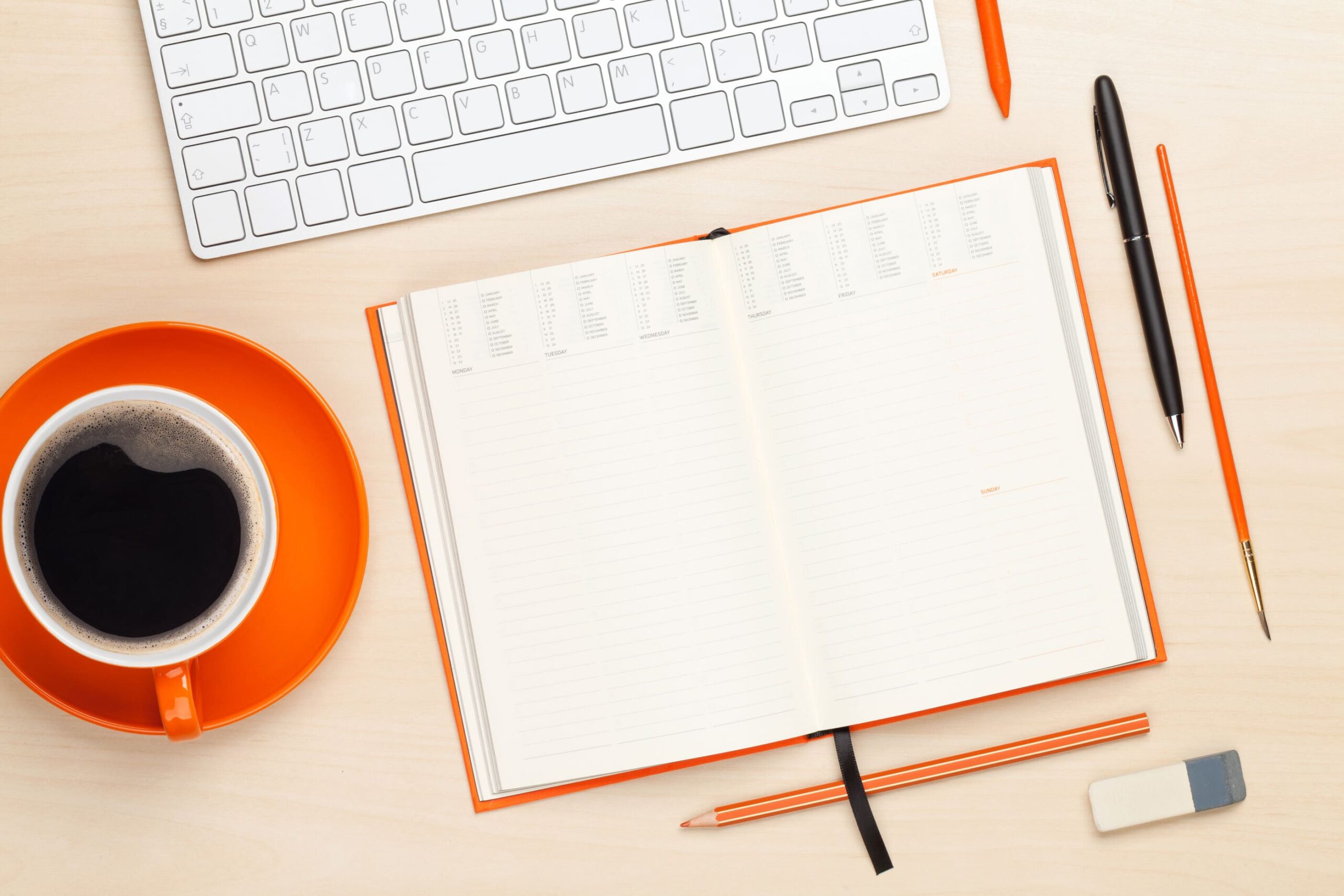Tracking
BEST PIXEL PRACTICES
Although programmatic ads can be used for brand awareness and generating new leads, the real power in a DSP platform is the ability to use your website data to understand how the audience browses and what product or service is most attractive to your visitors.
This data is tracked through website pixels. A pixel is a small piece of code that is installed on your website, and the data is tracked in your DSP. Most of us are familiar with pixels because they are required to use Google Analytics or Facebook ads.
Pixels used in the DSP are similar but also have additional capabilities. In this article you will learn the three most important pixels to implement in your programmatic ad strategy and how to use the information from these pixels to create retargeting audiences.
Site Visit Pixel
When you create an account with Well Planned Advertiser, you are assigned a site visit pixel with each brand. This site visit pixel is required to be activated in order to run campaigns in the DSP.
The site visit pixel is added either in the website header, therefore included in each page of your site, or through Google Tag Manager, where you can trigger the pixel on every page load.
The site visit pixel can be used in a variety of ways in your programmatic ad strategy:
- SITE CHECK-IN
Daily site pixel loads indicate your pixels are installed correctly. Should you ever login and not see any website traffic, this could indicate something is amiss with your site. It’s a great daily check-in! - RETARGETING AUDIENCES
The site visit pixel is used to create basic retargeting audiences. By including all website traffic but excluding cart conversion pixel, you can retarget all visitors who are familiar with your brand, but have not purchased. - EXPANDING BRAND AWARENESS
By selecting a built-in audience or creating a new audience based on DMP data, you could expand brand awareness or generate new leads while saving on the cost of the campaign by excluding anyone who has already visited your website.
Conversion Pixels
The second most important type of pixel to include in your DSP strategy is your conversion pixels. These are often shopping cart success pages, but they can also include lead conversions or, in some unique situations, a pixel added to each step of a conversion process.
A conversion pixel strategy includes 2 pixels. For example an abandoned cart will need the cart conversion pixel, often added to the cart success page, along with another pixel for when visitors add products to the cart. With these two pixels, you can create the following audiences using include and exclude:
- HOT LEADS
Create an audience that includes the add-to-cart pixel and excludes all cart conversion pixels. This results in targeting anyone who has abandoned their cart. - WARM LEADS
When someone has downloaded your lead magnet, often accompanied by an email nurture sequence, they are considered a warm lead. They are familiar with your brand and perfect to retarget for product or service conversions. By including all lead magnet conversion pixels and excluding shopping cart conversions, you can effectively reach your warm leads. - COLD LEADS
You can even retarget your cold leads with an ad campaign towards a lead magnet, with a goal of transitioning to the process of a warm lead. By including any site visitor pixel and excluding a lead or cart conversion pixel, you now have an audience that is on the cusp of becoming a warm lead.
Product or Services Pixels
The final pixel type that makes the top three essentials list is the product or service pixel. By pixeling your products and services, you can specifically target individual audiences based on their interest in your products.
- FEWER THAN A DOZEN PRODUCTS
If you have fewer than a dozen products or services, you could pixel each individually. From there, remembering the general rule of one audience per campaign, you could create an audience for each pixel or combine one or more pixels based on their similarities. - BEST SELLING PRODUCTS
When you have 5 to 10 best selling products, it is recommended that you pixel each of them individually and create an audience specific to each best selling item. - PRODUCT CATEGORIES
At times, you may have product lists in the hundreds or even thousands. This is when you will want to pixel the product categories. If you use Google Tag Manager, you’ll want to be very organized in your product category naming systems because the pixel trigger will often be based on the URL. With product categories pixels, you can create audiences and campaigns based on visitors’ interest in specific product types. - PRODUCT VARIABLES
In some instances, you can use an advanced technique to pixel product variables, collecting the information on which variables get the most attentions and retargeting audiences based on their preferences within your product lines.
PIXEL sUMMARY
Taking the time to fully understand the functionality behind tracking your website with pixels, you can begin to create a comprehensive pixel strategy, with a future focus on the many possibilities for creating audiences to target and retarget. Once your pixel strategy is implemented, the data will begin to populate; then it’s time to learn from the data and begin building your audiences.
DSP Documentation
-
Tutorial Overview – Step-by-Step Quick Guide
When utilizing the latest in advanced machine learning and AI technology, it’s easy to get lost in programmatic ad complexity. That’s why Well Planned… -
Campaign Creatives – Top 5 Deliverables & Performers
When developing a campaign strategy, the primary goal is to maximize deliverables. This means that you want to have a plethora of ad creatives within the campaign, allowing you to bid on and win the maximum ad spots available. -
Targeting – Built-In Audiences & DMP
How does a built-in audience compare to other ad platform audiences? Learn the distinction and how to access built-audiences, utilize your website data to narrow your focus, and learn the advanced... -
DSP On-Boarding Tips – Essentials to Getting Started
Discovering the world of programmatic ads is exciting! The possibilities of expanding your reach and increasing conversions… -
Tracking – 3 Essential Pixels
Learn the three most important pixels to implement in your programmatic ad strategy and how to use the information from these pixels to create retargeting audiences.

About the Author
Rebecca Farris
As founder and developer of Well Planned Advertiser, Rebecca has built businesses within niche markets for over thirty years. With a desire to create solutions, always with an eye on the future, Rebecca enjoys teaching and training others, bringing clarity and simplicity to complex issues.
A lifelong autodidact with a passion for technology, advanced pattern recognition, and creative design, Rebecca strives to understand people and markets through studying theories and models. Her current favorite are Meyers Briggs cognitive function theory, generational theory, and the Grave model, also known as Spiral Dynamics.
LET US HELP
Hire a DSP Specialist
Whether you are a small business owner, advertising manager, or marketing team director, our DSP experts can help! We offer guidance from pixel strategies and installation to creating HTML5 ads and implementing a comprehensive annual marketing strategy.